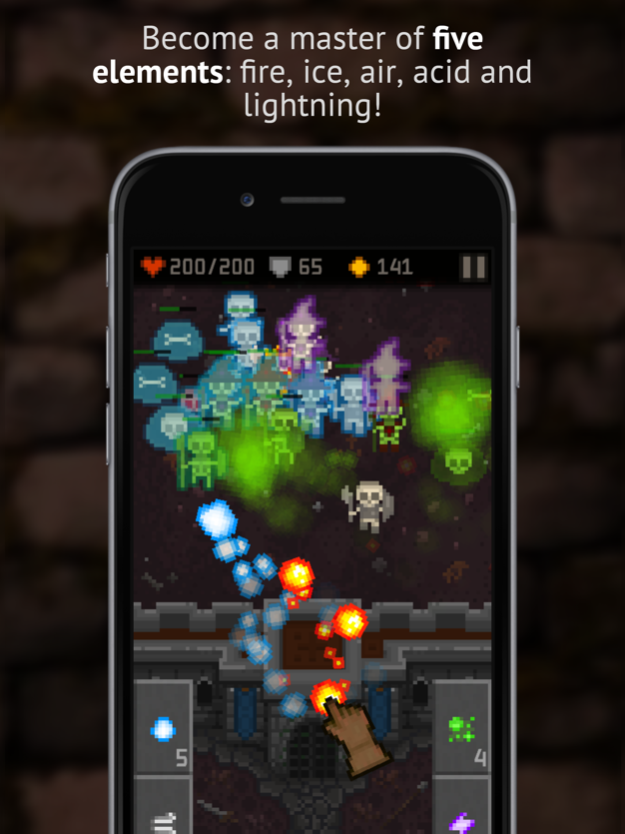Wizard Swipe 2.0.0
Continue to app
Free Version
Publisher Description
Defend your fort by destroying skeletons with the magic of the 5 elements!
Do you love Fire and Balls and want to relax a bit? Then play Wizard Swipe and throw Fireballs at skeletons!
Features:
• Simple control! Fling fireballs by swiping, or hold them to get a powerful blast!
• Enormous talent tree! Become a master of all five elements: fire, ice, air, acid and lightning!
• You won’t get bored! The levels are generated from scratch every time!
• Unlimited amount of levels! You get bigger rewards and stronger monsters the further you progress!
• Do you want to show your skill? Complete objectives and get additional rewards!
• Levels with bosses! Choose a specific tactic and defeat them with the help of guile and spell combos.
• Are you still wondering if it’s worth playing? Try it – it’s free!
Feb 5, 2019
Version 2.0.0
Update “Ghosts of the Twilight Castle”:
• Optimized for new iPhones.
• New monsters: Wraith, Banshee.
• New boss: Bone Lord.
• New animated skin: Twilight Castle.
• Inferno and Necropolis castles are now cheaper: $2 instead of $10 (old buyers will get free gold worth $8).
• Animated Castles now can be purchased from game page.
• Some graphics improvements.
• Fixed crashes and bugs.
• Now you can rate game without leaving application.
• Added Privacy Policy in About menu.
About Wizard Swipe
Wizard Swipe is a free app for iOS published in the Action list of apps, part of Games & Entertainment.
The company that develops Wizard Swipe is niceplay games. The latest version released by its developer is 2.0.0.
To install Wizard Swipe on your iOS device, just click the green Continue To App button above to start the installation process. The app is listed on our website since 2019-02-05 and was downloaded 3 times. We have already checked if the download link is safe, however for your own protection we recommend that you scan the downloaded app with your antivirus. Your antivirus may detect the Wizard Swipe as malware if the download link is broken.
How to install Wizard Swipe on your iOS device:
- Click on the Continue To App button on our website. This will redirect you to the App Store.
- Once the Wizard Swipe is shown in the iTunes listing of your iOS device, you can start its download and installation. Tap on the GET button to the right of the app to start downloading it.
- If you are not logged-in the iOS appstore app, you'll be prompted for your your Apple ID and/or password.
- After Wizard Swipe is downloaded, you'll see an INSTALL button to the right. Tap on it to start the actual installation of the iOS app.
- Once installation is finished you can tap on the OPEN button to start it. Its icon will also be added to your device home screen.